Instagram Gallery
Since instagram is a part of Meta, and I’m less of a fan of that particular company than I used to be - I decided to move the contents of my account (@moosepaints) here.
It wasn’t as hard as you’d think with the help of gallery-dl and a bit of /bin/bash nonsense to rework the dumped metadata into a markdown-y format - you’ll find a vague bash script with instructions at the bottom of the page.
#!/bin/bash
# Once you've used gallery-dl to pull your instagram account down to your local machine (cookie auth recommended, you'll need to have logged in via your primary/default browser) you can run the following to create markdown files for each based on the post content and the first three hashtags it finds. Ugly but worked for me :)
# Cheeky function for readability
define(){
IFS=$'\n' read -r -d '' ${1} || true;
}
# Create a sort of backup dir
mkdir -p processed
for FILE in $(find . -type f | xargs); do
echo "🗄️Processing ${FILE}...."
# gallery-dl uses a 'shortname' which is just an ugly but unique string
SHORT=$(basename ${FILE}| cut -d"." -f1)
CONTENT=$(while read line; do
for word in $line; do echo $word
done
done < ${SHORT}.md
)
HASHTAGS=$(echo "${CONTENT[0]}" | grep '#' | xargs)
TITLE=$(echo ${HASHTAGS} | cut -d" " -f1-3)
FILENERM=$(echo ${TITLE} | sed 's:#::g' | tr ' ' '-')
DATU=$(date +%Y-%m-%d)
# This lil heredoc is used to create our markdown
define PAYLOAD <<-EOF
---
layout: post
title: "${TITLE}"
date: ${DATU}
categories: insta
---
{:class="framed"}
$(cat ${FILE})
EOF
echo "${PAYLOAD}" > processed/${DATU}-${FILENERM}.md
done
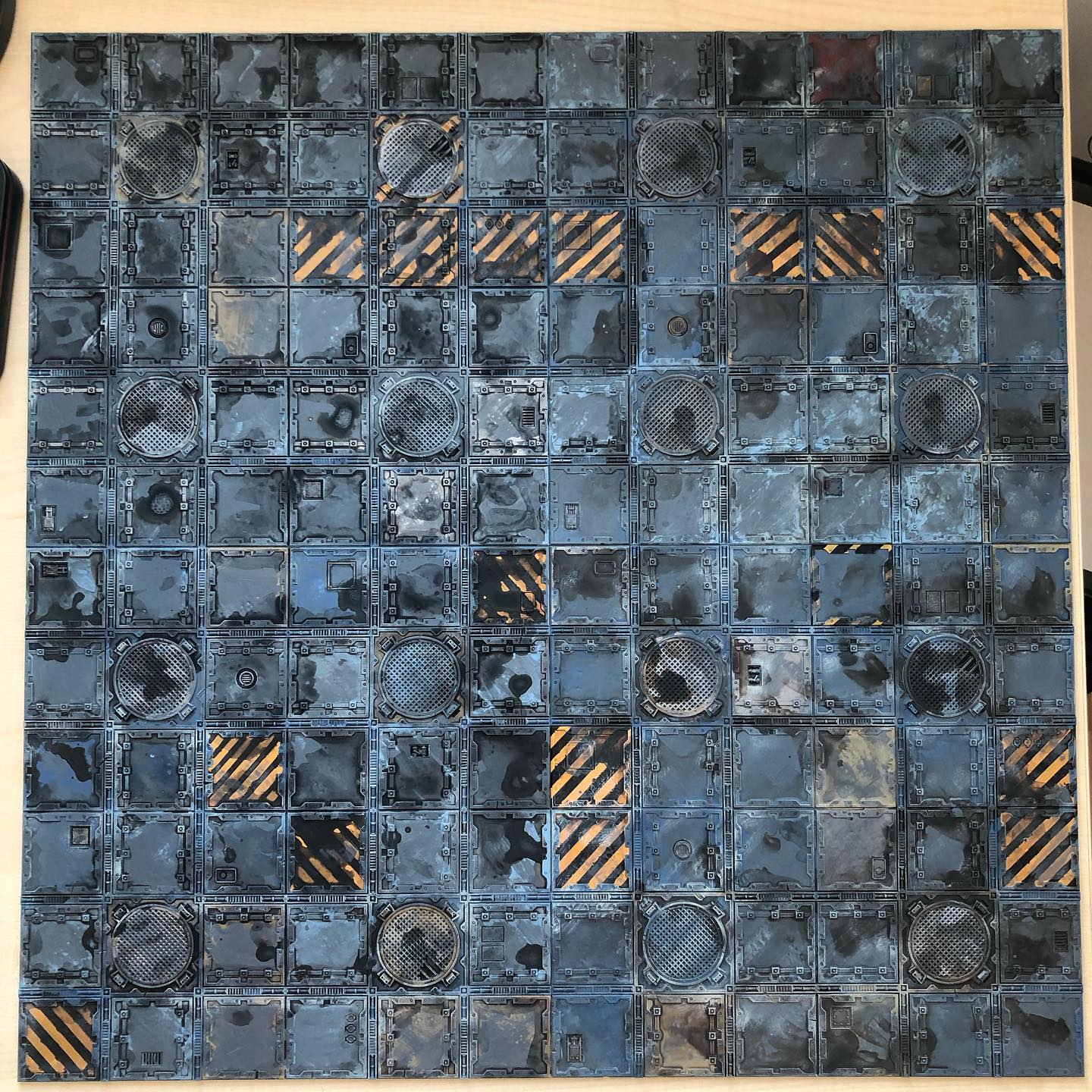 #zonemortalistiles #zonemortalis #paintingwarhammer
#zonemortalistiles #zonemortalis #paintingwarhammer
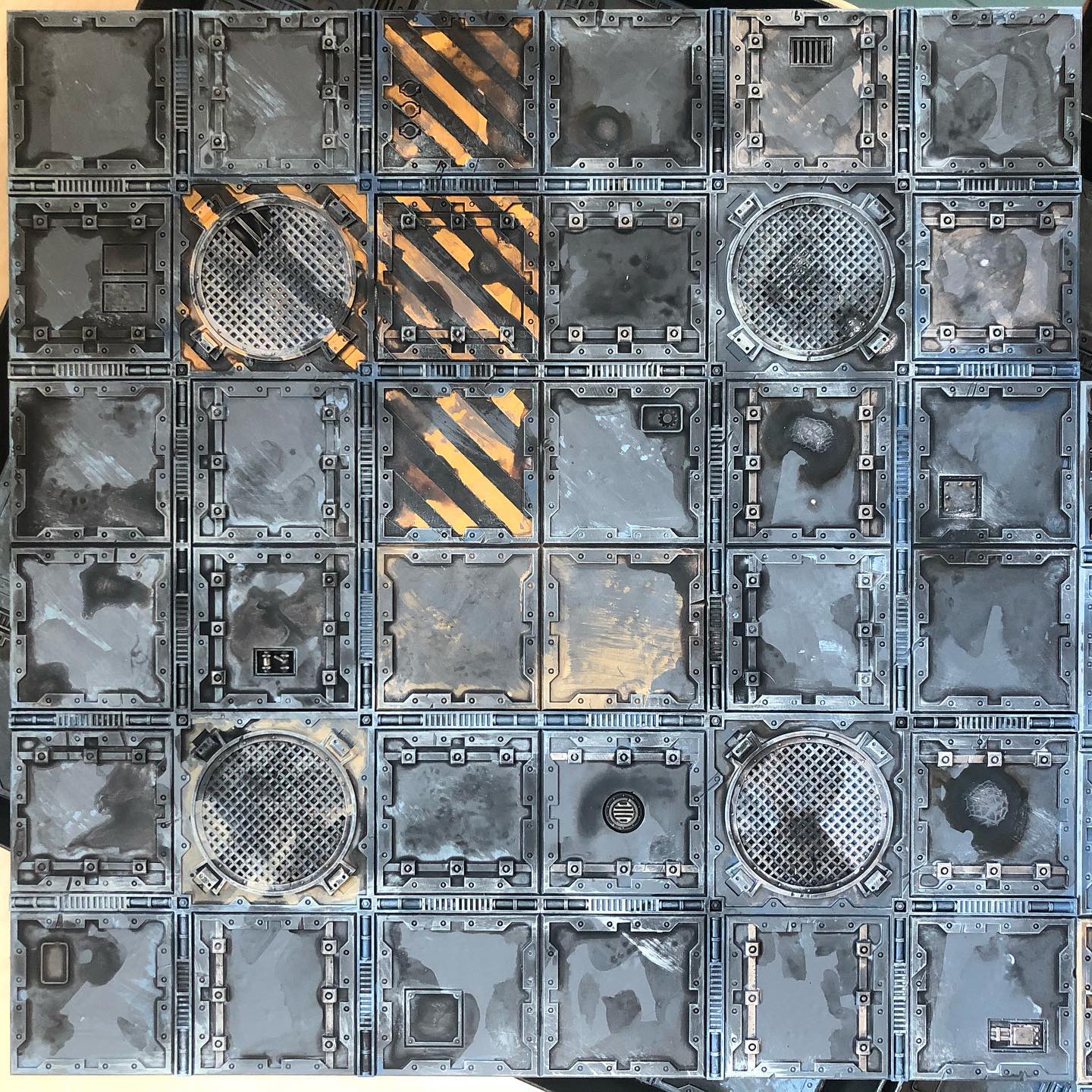 #zonemortalis
#zonemortalis
 #xiiilegion #librarian #consul
#xiiilegion #librarian #consul
 #xiii #xiiilegion #ultramarines30k
#xiii #xiiilegion #ultramarines30k
 #wipwednesday #xv104 #riptide
#wipwednesday #xv104 #riptide
 #wipwednesday #sonsofhorus #xvilegion
#wipwednesday #sonsofhorus #xvilegion
 #wipwednesday #robouteguilliman #primarch
#wipwednesday #robouteguilliman #primarch
 #wipwednesday #ravenguard #paintingwarhammer
#wipwednesday #ravenguard #paintingwarhammer
 #wipwednesday #paintingwarhammer #genestealercult
#wipwednesday #paintingwarhammer #genestealercult
 #wipwednesday #hachette #imperium
#wipwednesday #hachette #imperium
 #wipwednesday #deathkorpsofkrieg #veteranguardsmen
#wipwednesday #deathkorpsofkrieg #veteranguardsmen
 #wipwednesday #deathkorpsofkrieg #macraggeblue
#wipwednesday #deathkorpsofkrieg #macraggeblue
 #wipwednesday #deathkorpofkrieg #astramilitarum
#wipwednesday #deathkorpofkrieg #astramilitarum
 #wipwednesday #cerastusknightlancer #housemalinax
#wipwednesday #cerastusknightlancer #housemalinax
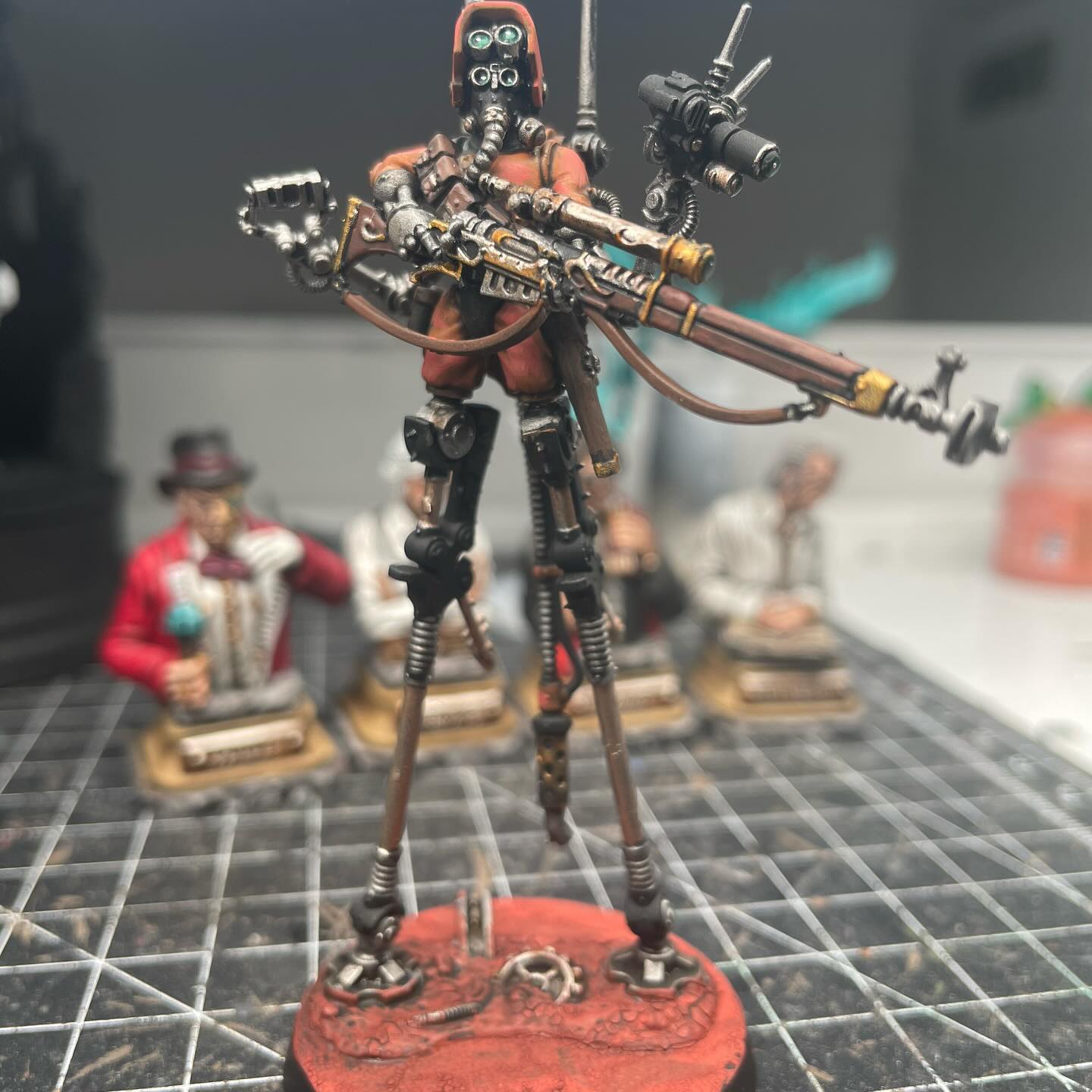 #wipwednesday #callofmadness #admech
#wipwednesday #callofmadness #admech
 #wipwednesday #blacktemplars #terminator
#wipwednesday #blacktemplars #terminator
 #wipwednesday #adeptasororitas #paintingwarhammer
#wipwednesday #adeptasororitas #paintingwarhammer
 #wipwednesday #90smarinechallenge #ironsnakes
#wipwednesday #90smarinechallenge #ironsnakes
 #wip #wipwednesday #bladeguard
#wip #wipwednesday #bladeguard
 #wip #bloodangels #bladeguard
#wip #bloodangels #bladeguard
 #wip #adeptusmechanicus #techpriestdominus
#wip #adeptusmechanicus #techpriestdominus
 #warhammerworld. #eavymetal
#warhammerworld. #eavymetal
 #warhammerstuttgart #adeptusarbites #paintingwarhammer
#warhammerstuttgart #adeptusarbites #paintingwarhammer
 #warhammer40kconquest #primaris #paintingwarhammer
#warhammer40kconquest #primaris #paintingwarhammer
 #warhammer40kconquest #SpaceMarine! #ultramarines
#warhammer40kconquest #SpaceMarine! #ultramarines
 #warhammer40k #spacemarines #primaris
#warhammer40k #spacemarines #primaris
 #warhammer40k #paintingwarhammer #spacewolves
#warhammer40k #paintingwarhammer #spacewolves
 #warhammer40k #paintingwarhammer #spacemarines
#warhammer40k #paintingwarhammer #spacemarines
 #warhammer40k #paintingwarhammer #sectormechanicus
#warhammer40k #paintingwarhammer #sectormechanicus
 #warhammer40k #paintingwarhammer #crimsonfists
#warhammer40k #paintingwarhammer #crimsonfists
 #warhammer40k #DeathGuard #primaris
#warhammer40k #DeathGuard #primaris
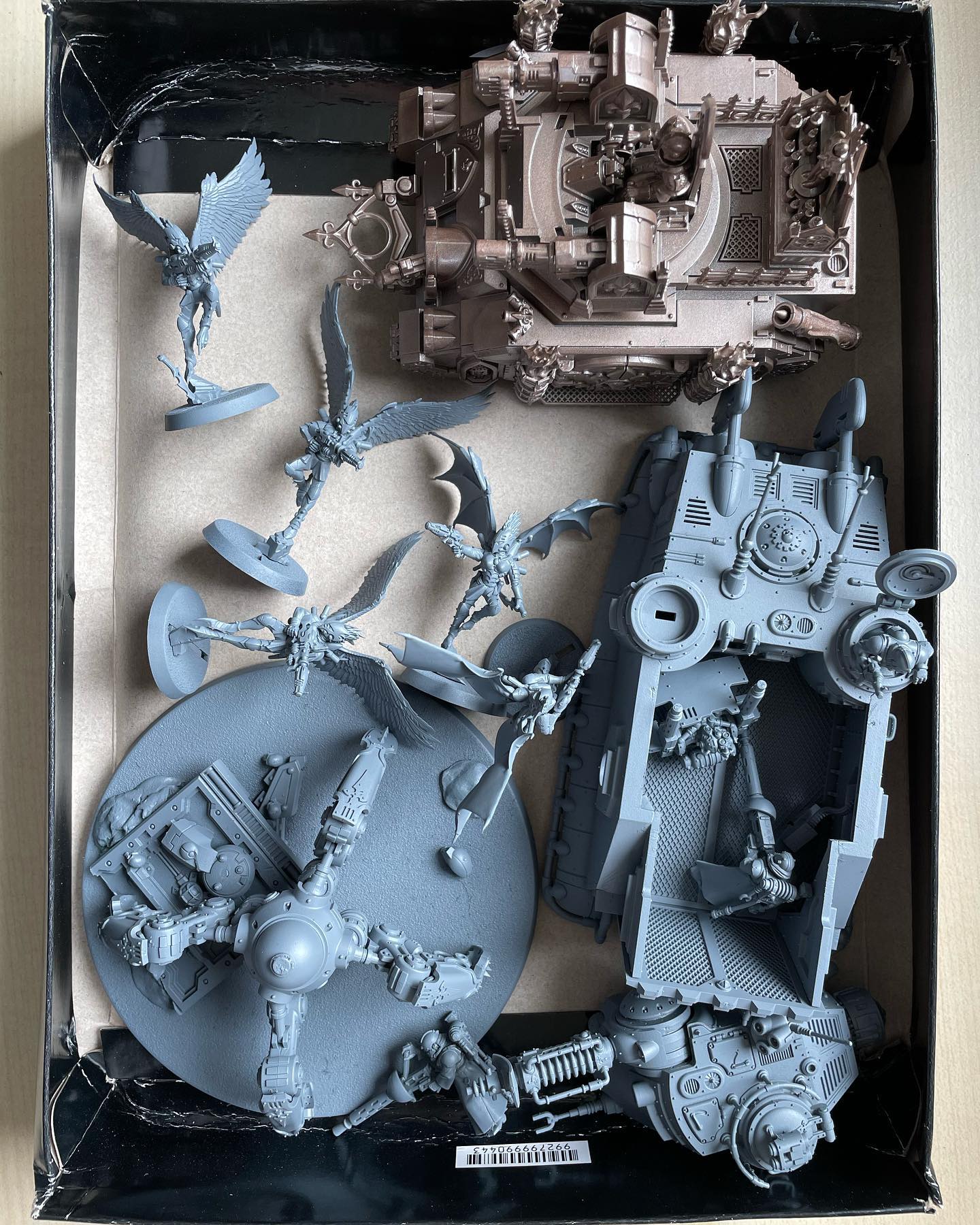 #undercoating #paintingwarhammer #paintingwarhammer40k
#undercoating #paintingwarhammer #paintingwarhammer40k
 #thunderhammers #kitbash #paintingwarhammer
#thunderhammers #kitbash #paintingwarhammer
 #terminators #crimsonfists #paintingwarhammer
#terminators #crimsonfists #paintingwarhammer
 #taucommander #tausept #forthegreatergood
#taucommander #tausept #forthegreatergood
 #taucommander #shadowsun #tausept
#taucommander #shadowsun #tausept
 #tau #xv104 #riptide
#tau #xv104 #riptide
 #talonsoftheemperor #valerian #aleya
#talonsoftheemperor #valerian #aleya
 #spacewolves #primaris #assaultintercessors
#spacewolves #primaris #assaultintercessors
 #spacemarines #dreadnought #warhammer40k
#spacemarines #dreadnought #warhammer40k
 #sonsofhorus #tortugabaystudio #spellcrow
#sonsofhorus #tortugabaystudio #spellcrow
 #sonsofhorus #contemptordreadnought #imperialfists30k
#sonsofhorus #contemptordreadnought #imperialfists30k
 #sonsofhorus #Lupercal! #Lupercal!
#sonsofhorus #Lupercal! #Lupercal!
 #shadowspear #primarisvanguard #crimsonfists
#shadowspear #primarisvanguard #crimsonfists
 #reivers #crimsonfists #paintingwarhammer
#reivers #crimsonfists #paintingwarhammer
 #ragnarblackmane #vylkafenryka #spacewolves
#ragnarblackmane #vylkafenryka #spacewolves
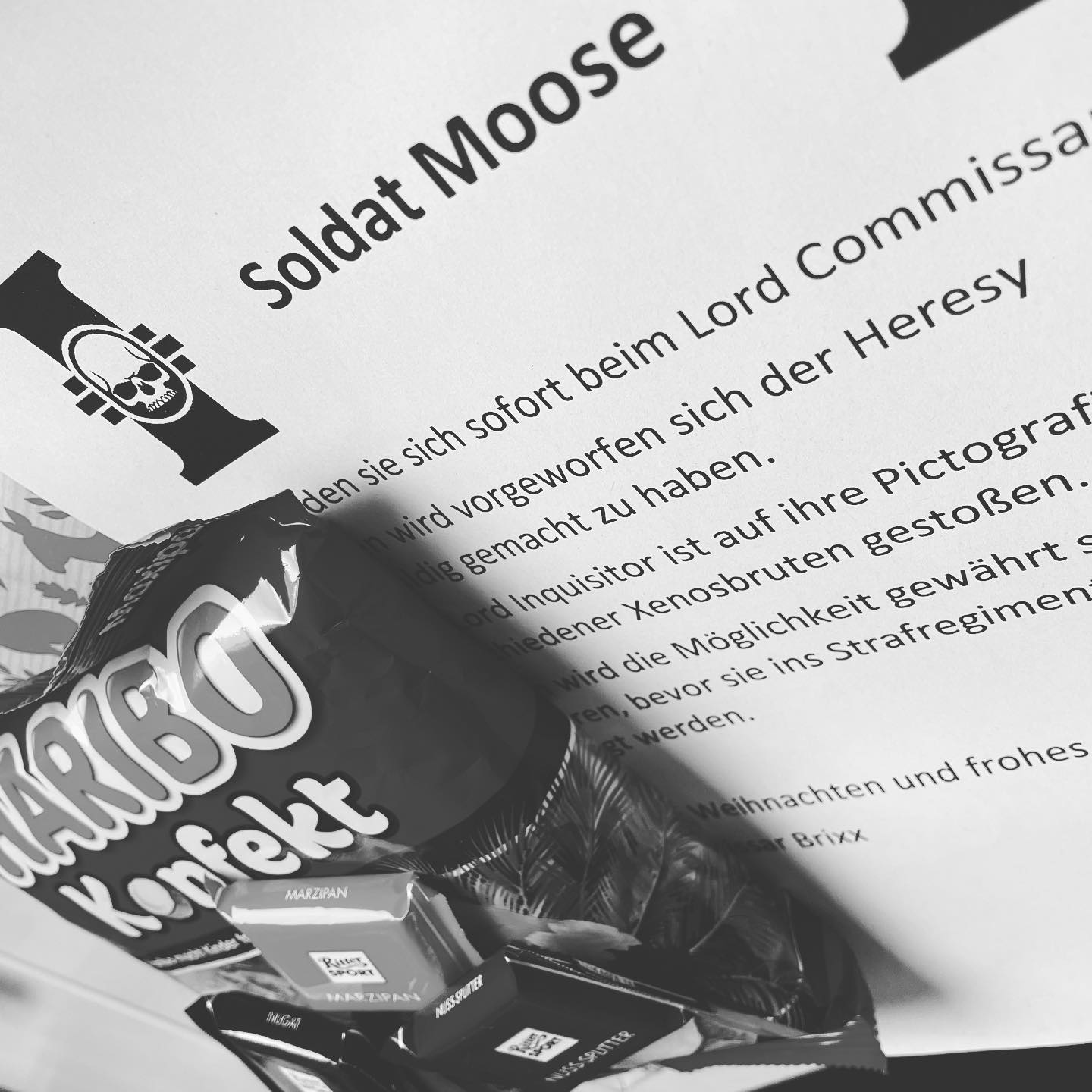 #primuls #astartes #hohohobbyvices2021
#primuls #astartes #hohohobbyvices2021
 #primarisancient #spacewolves #ragnarblackmane.
#primarisancient #spacewolves #ragnarblackmane.
 #primaris #wolflord #spacewolves
#primaris #wolflord #spacewolves
 #primaris #repulsor #dakka
#primaris #repulsor #dakka
 #primaris #reivers #lieutenant
#primaris #reivers #lieutenant
 #primaris #intercessor #spacewolves
#primaris #intercessor #spacewolves
 #primaris #inceptor #crimsonfists
#primaris #inceptor #crimsonfists
 #primaris #apothecary #warhammer40kconquest
#primaris #apothecary #warhammer40kconquest
 #phoboslibrarian #ironhands-y #kitbash
#phoboslibrarian #ironhands-y #kitbash
 #paintingwarhammer #warhammer40k #crimsonfists
#paintingwarhammer #warhammer40k #crimsonfists
 #newyearnewarmy2023 #votann #bieltan
#newyearnewarmy2023 #votann #bieltan
 #mkvi #beakies #ageofdarkness
#mkvi #beakies #ageofdarkness
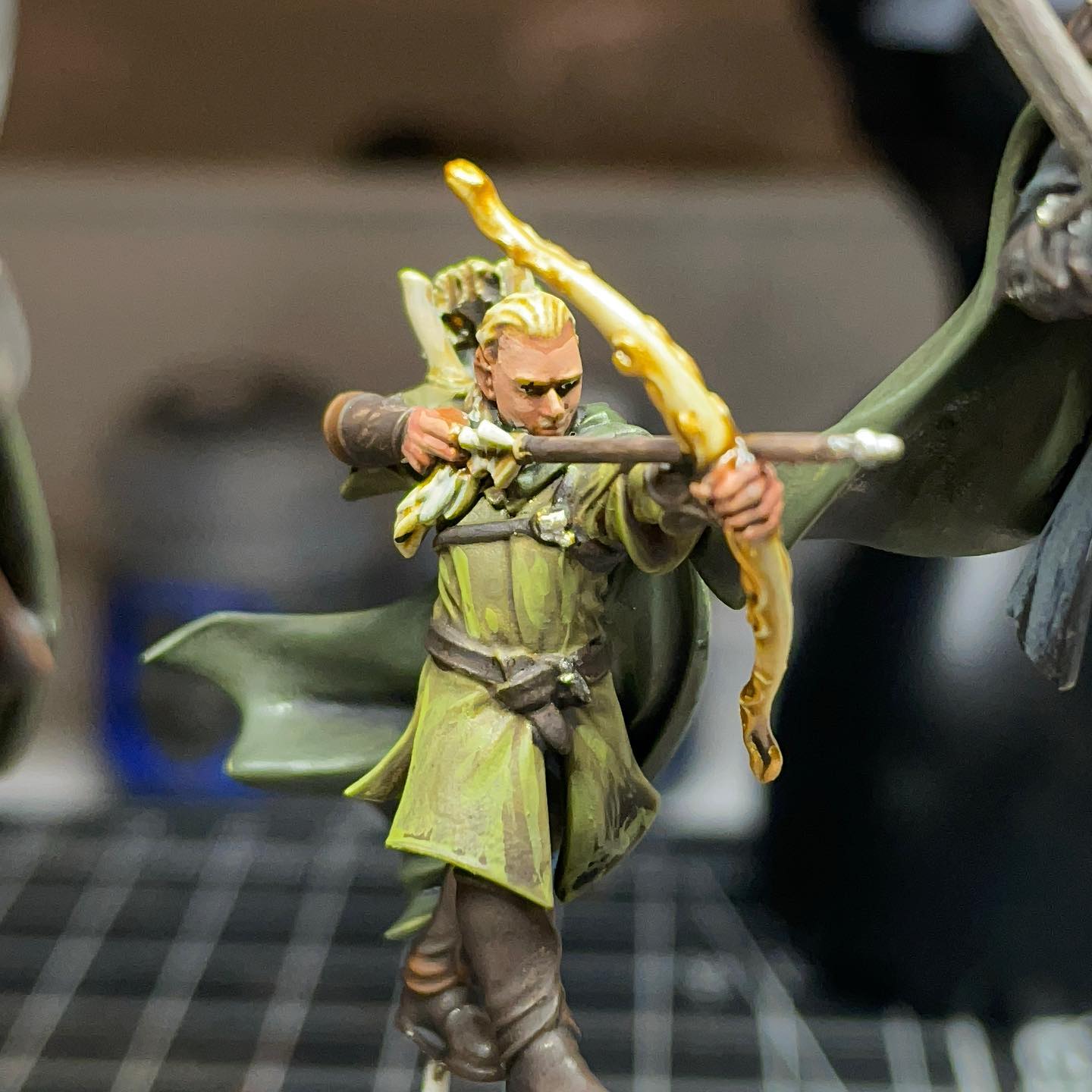 #middleearthstrategybattlegame #legolas #paintingwarhammer
#middleearthstrategybattlegame #legolas #paintingwarhammer
 #lupercal #lupercal #lupercal
#lupercal #lupercal #lupercal
 #leviathan #warhammer #warhammer40k
#leviathan #warhammer #warhammer40k
 #leviathan #tyranid #hivefleetcetu
#leviathan #tyranid #hivefleetcetu
 #kruleboyz #breakabossonmirebrutetroggoth #wipwednesday
#kruleboyz #breakabossonmirebrutetroggoth #wipwednesday
 #kitbashed #sslyth #melusaiironscale
#kitbashed #sslyth #melusaiironscale
 #killteam #warhammer40k #paintingwarhammer
#killteam #warhammer40k #paintingwarhammer
 #ironsnakes #wipwednesday #primaris
#ironsnakes #wipwednesday #primaris
 #ironsnakes #90smarinefinished #90smarinechallenge
#ironsnakes #90smarinefinished #90smarinechallenge
 #ironhands #smashcaptain #conversion
#ironhands #smashcaptain #conversion
 #ironhands #primarislieutenant #paintingwarhammer
#ironhands #primarislieutenant #paintingwarhammer
 #ironhands #primaris #gravis
#ironhands #primaris #gravis
 #inquisitor #inquisition #pariahnexus
#inquisitor #inquisition #pariahnexus
 #indomitus #bloodangels #bladeguardveterans
#indomitus #bloodangels #bladeguardveterans
 #imperium #veteranintercessors #bloodangels
#imperium #veteranintercessors #bloodangels
 #idonethdeepkin #warhammeraos #paintingwarhammer
#idonethdeepkin #warhammeraos #paintingwarhammer
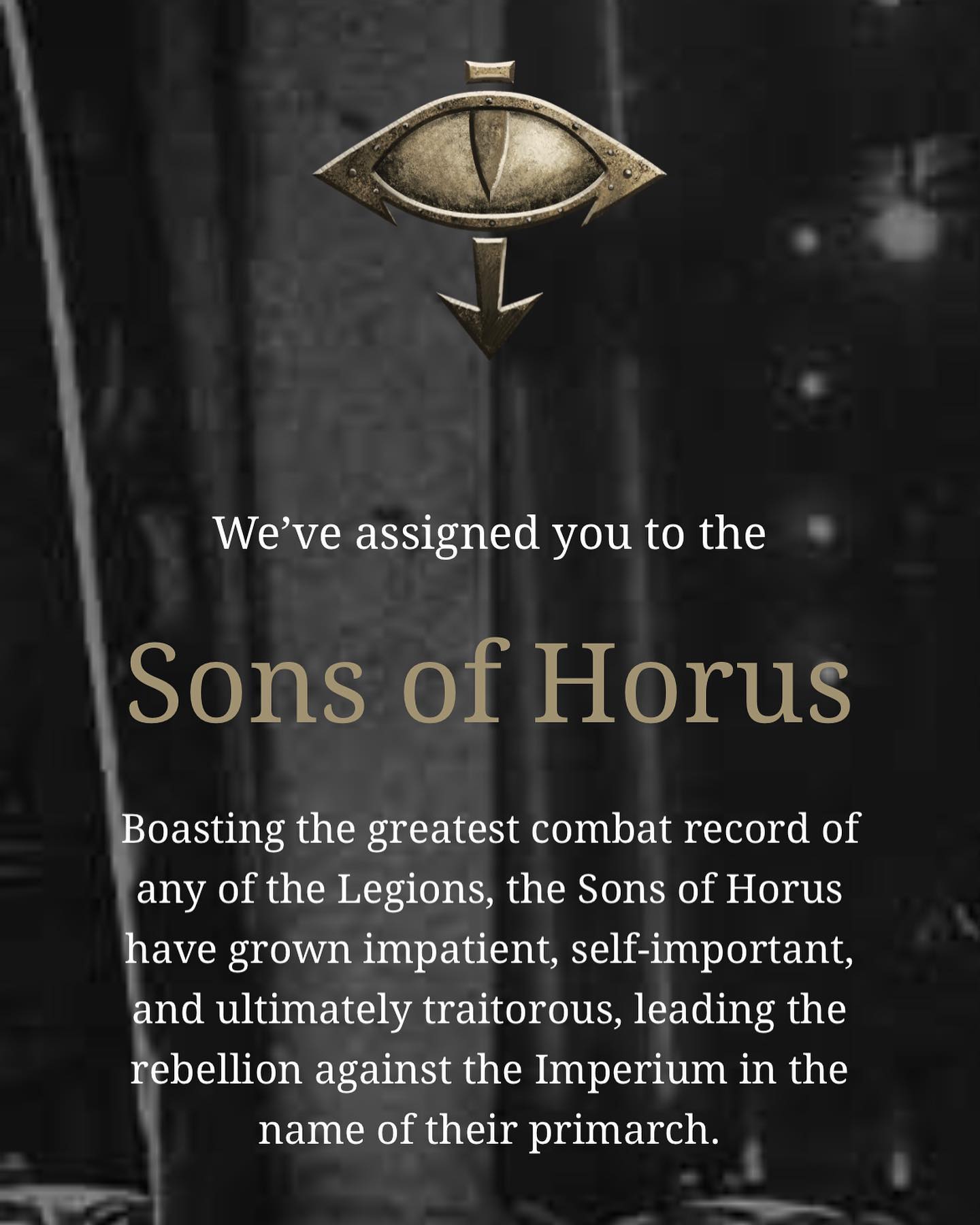 #horusheresy #sonsofhorus #warhammer30k
#horusheresy #sonsofhorus #warhammer30k
 #horusheresy #heresy #30k
#horusheresy #heresy #30k
 #horus #warmaster #xvilegion
#horus #warmaster #xvilegion
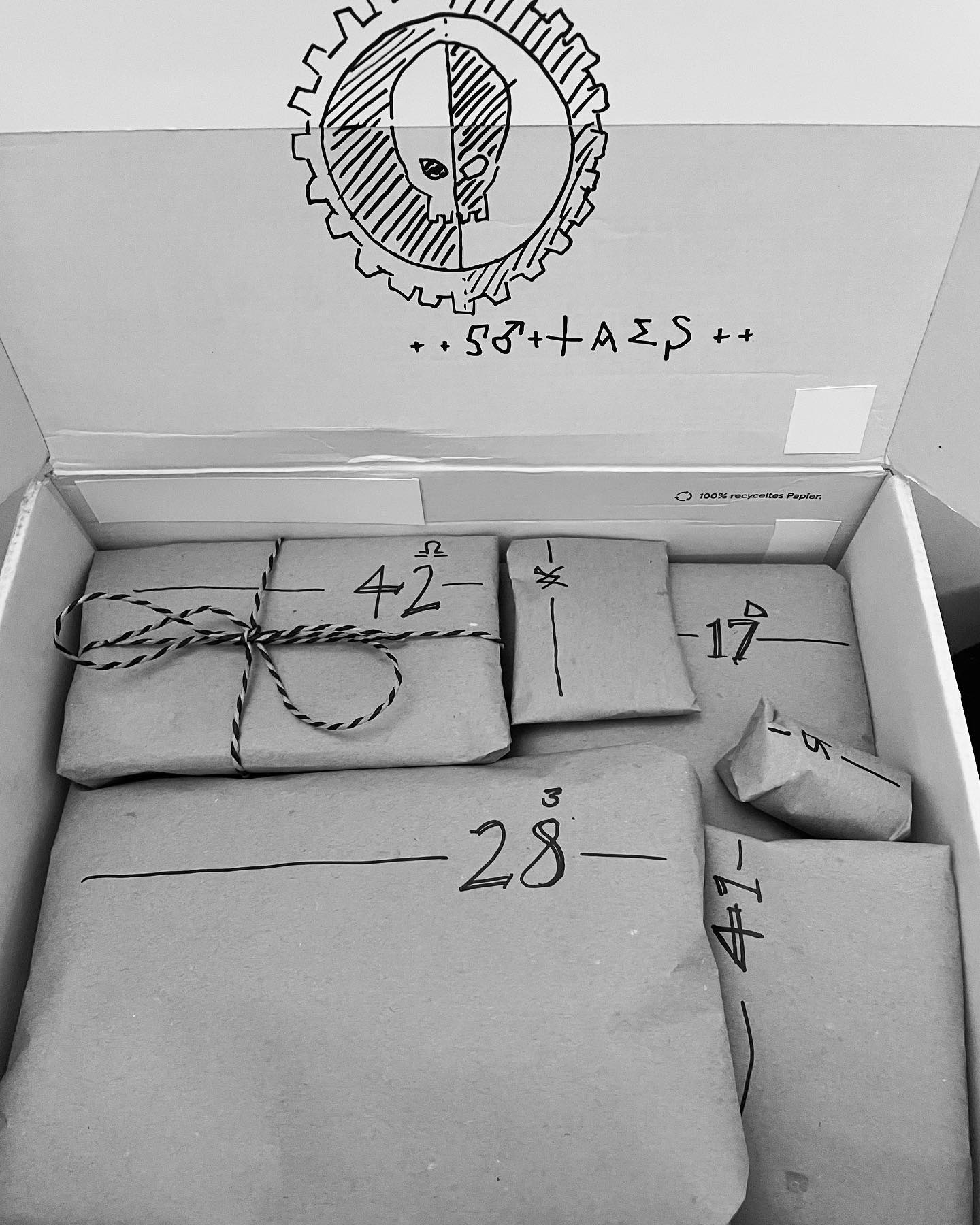 #hohohobbyvices
#hohohobbyvices
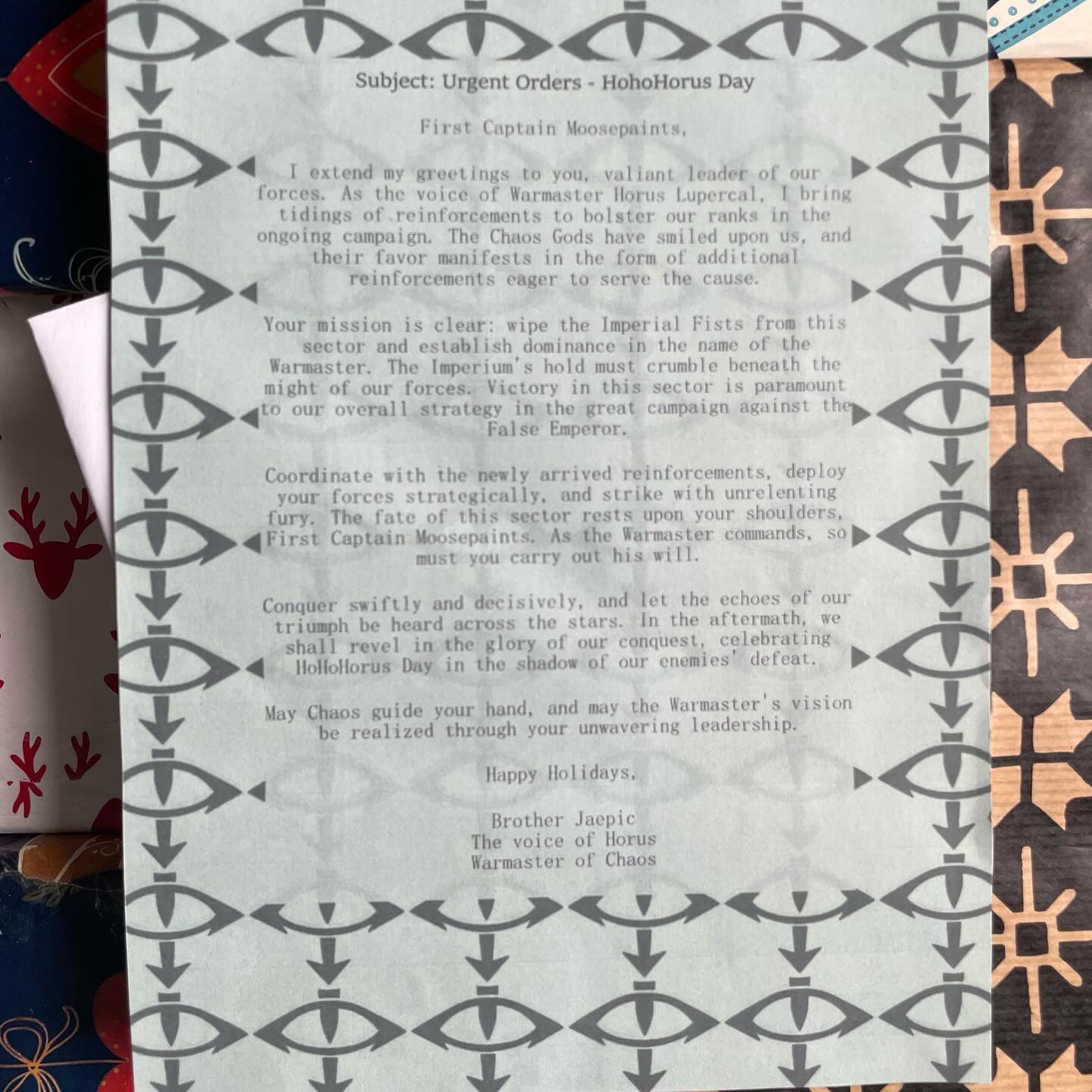 #hohohobbyvices #hohohobbyvices2023 #secretsanta
#hohohobbyvices #hohohobbyvices2023 #secretsanta
 #hohohobbyvices #gorkmork #christmas
#hohohobbyvices #gorkmork #christmas
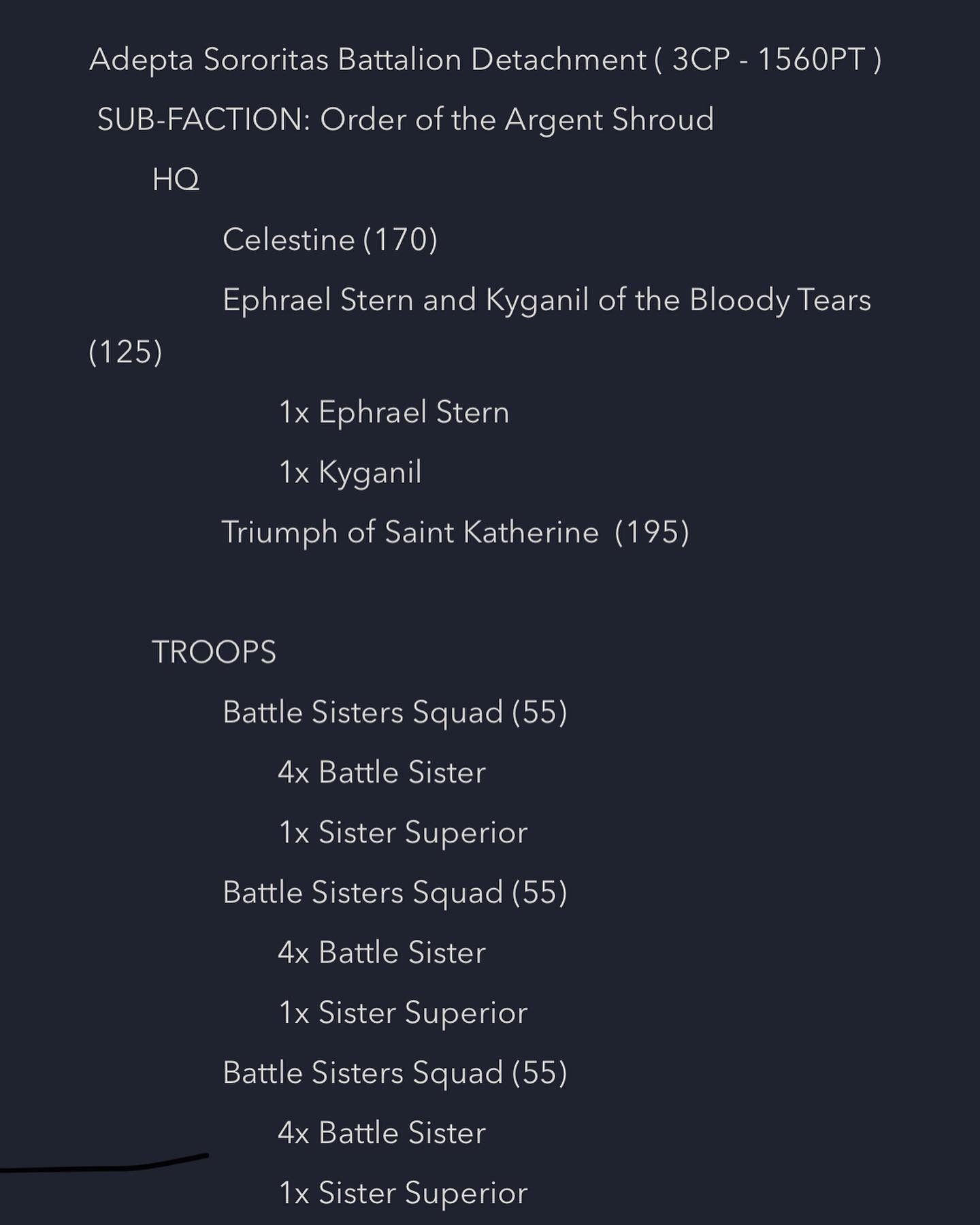 #hereticastartes #adeptasororitas #40kbattleforge
#hereticastartes #adeptasororitas #40kbattleforge
 #heresy
#heresy
 #hellblasters #crimsonfists. #greyseer,
#hellblasters #crimsonfists. #greyseer,
 #greenstuff #spacewolves #primaris
#greenstuff #spacewolves #primaris
 #ghostkeel #tau #tausept
#ghostkeel #tau #tausept
 #genestealercult #spacewolves #crimsonfists
#genestealercult #spacewolves #crimsonfists
 #genestealercult #paintingwarhammer #warhammer40k
#genestealercult #paintingwarhammer #warhammer40k
 #feelsright #ironhands #xlegion
#feelsright #ironhands #xlegion
 #fateof404 #ironhands #warhammercommunity
#fateof404 #ironhands #warhammercommunity
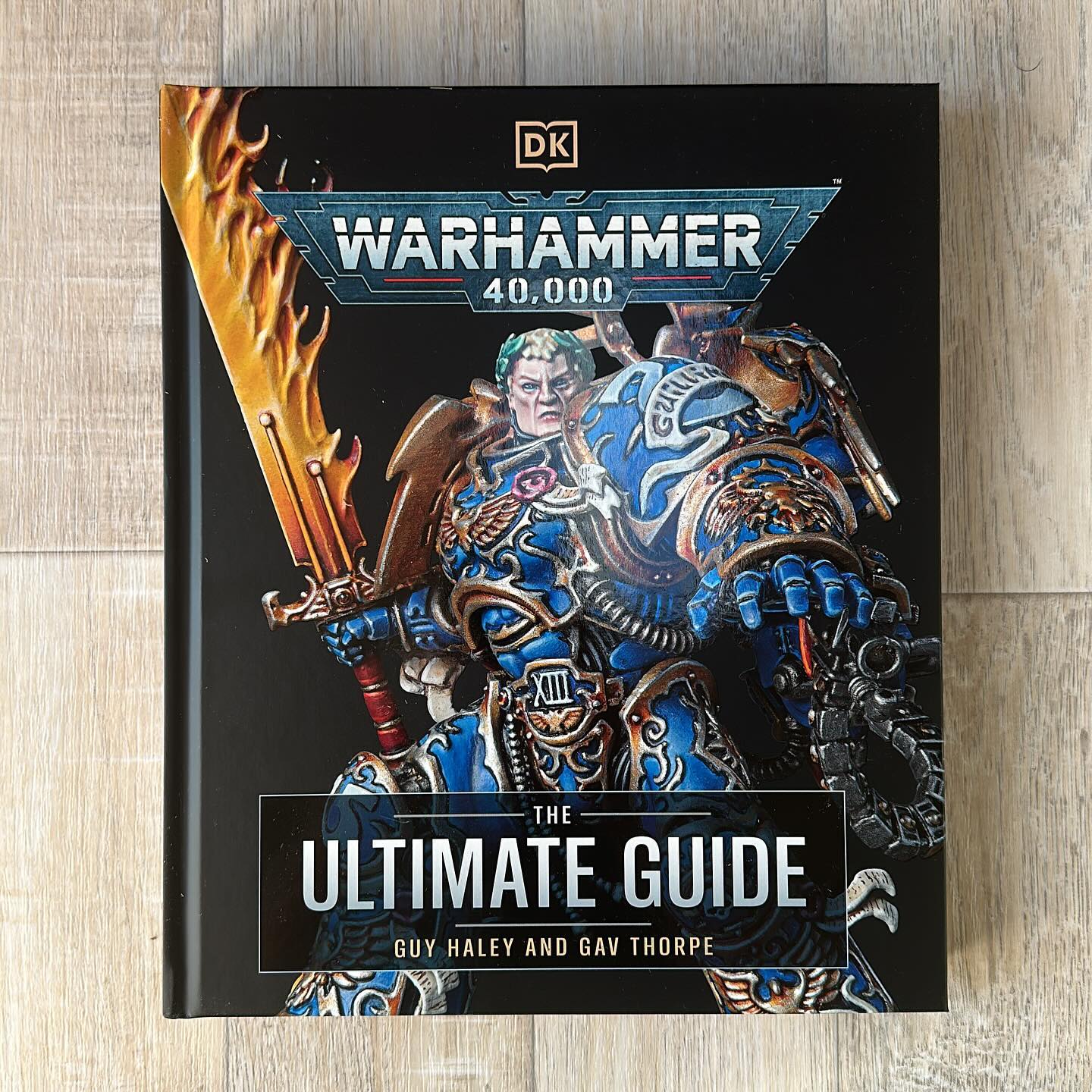 #eavymetal #warhammercommunity #warhammer40k
#eavymetal #warhammercommunity #warhammer40k
 #drukhari #wracks #wrackboat
#drukhari #wracks #wrackboat
 #drukhari #paintingwarhammer #paintingwarhammer40k
#drukhari #paintingwarhammer #paintingwarhammer40k
 #drukhari #archon #paintingwarhammer
#drukhari #archon #paintingwarhammer
 #deathwingassault #belial #darkangels
#deathwingassault #belial #darkangels
 #death #plaguemarines. #rotbonesurgeon
#death #plaguemarines. #rotbonesurgeon
 #darkoathwarqueen #warcry #irongolems
#darkoathwarqueen #warcry #irongolems
 #crimsonfists #terminator #ancient.
#crimsonfists #terminator #ancient.
 #crimsonfists #skullboi #primaris
#crimsonfists #skullboi #primaris
 #crimsonfists #primarisvanguard #shadowspear
#crimsonfists #primarisvanguard #shadowspear
 #crimsonfists #primaris #reivers
#crimsonfists #primaris #reivers
 #crimsonfists #paintingwarhammer #primaris
#crimsonfists #paintingwarhammer #primaris
 #crimsonfists #contrastpaints #primaris
#crimsonfists #contrastpaints #primaris
 #crimsonfists #citadelpaints #contrastpaints
#crimsonfists #citadelpaints #contrastpaints
 #crimsonfists #aggressors #primaris
#crimsonfists #aggressors #primaris
 #contrastpaints #sonsofdorn! #imperialfists
#contrastpaints #sonsofdorn! #imperialfists
 #contrastpaints #crimsonfists #hellblasters
#contrastpaints #crimsonfists #hellblasters
 #citadelcontrastpaints #spacewolves #wip
#citadelcontrastpaints #spacewolves #wip
 #castellansoftherift #primaris #primarismarines
#castellansoftherift #primaris #primarismarines
 #bloodangels #primariscaptain #imperiummagazine
#bloodangels #primariscaptain #imperiummagazine
 #bloodangels #primaris #paintingwarhammer
#bloodangels #primaris #paintingwarhammer
 #bloodangels #primaris #hellblasters
#bloodangels #primaris #hellblasters
 #bloodangels #primaris #AssaultIntercessors
#bloodangels #primaris #AssaultIntercessors
 #bloodangels #bladeguard #primarisancient
#bloodangels #bladeguard #primarisancient
 #blacktemplars #crusade #warhammer40k
#blacktemplars #crusade #warhammer40k
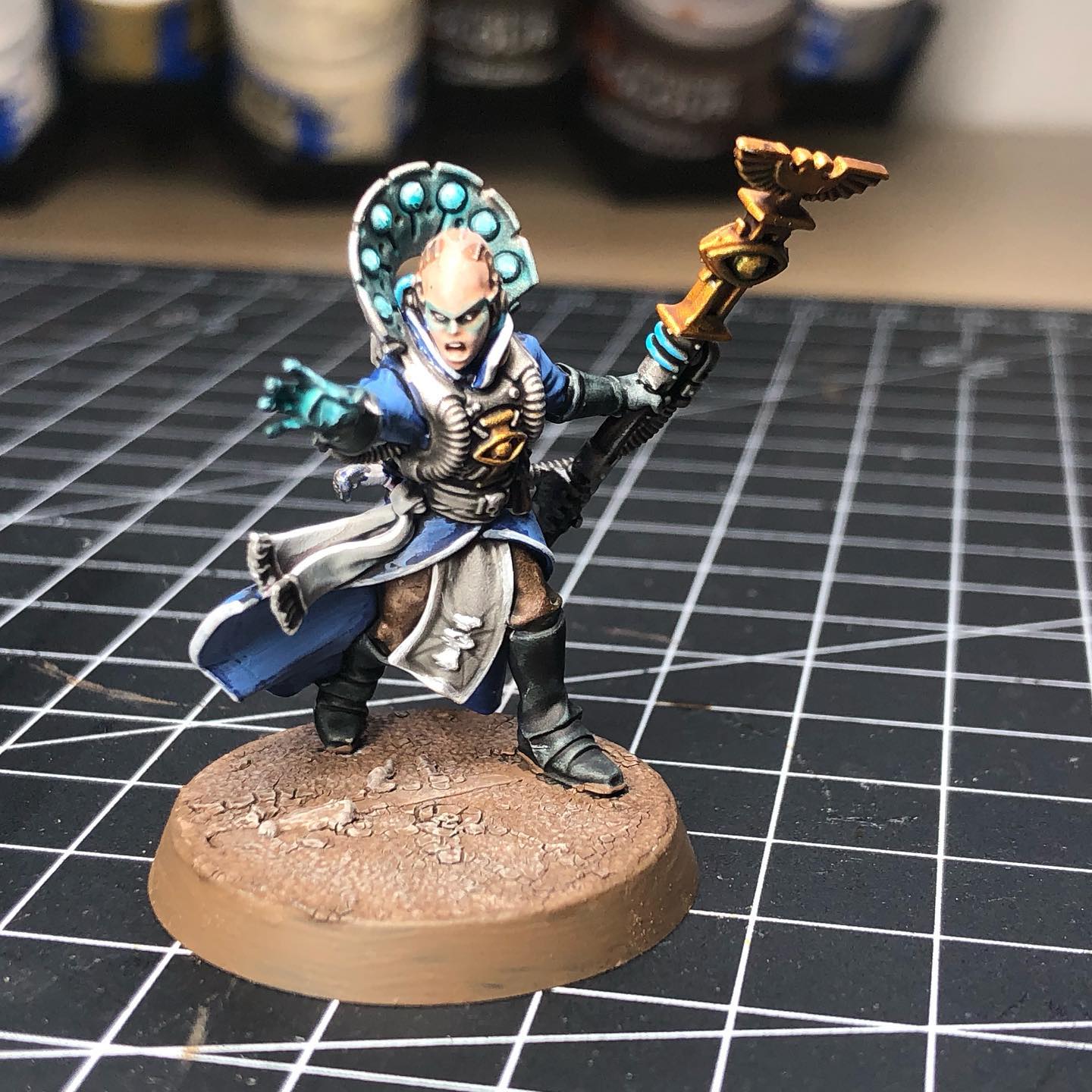 #blackstonefortress #paintingwarhammer #paintingwarhammer40k
#blackstonefortress #paintingwarhammer #paintingwarhammer40k
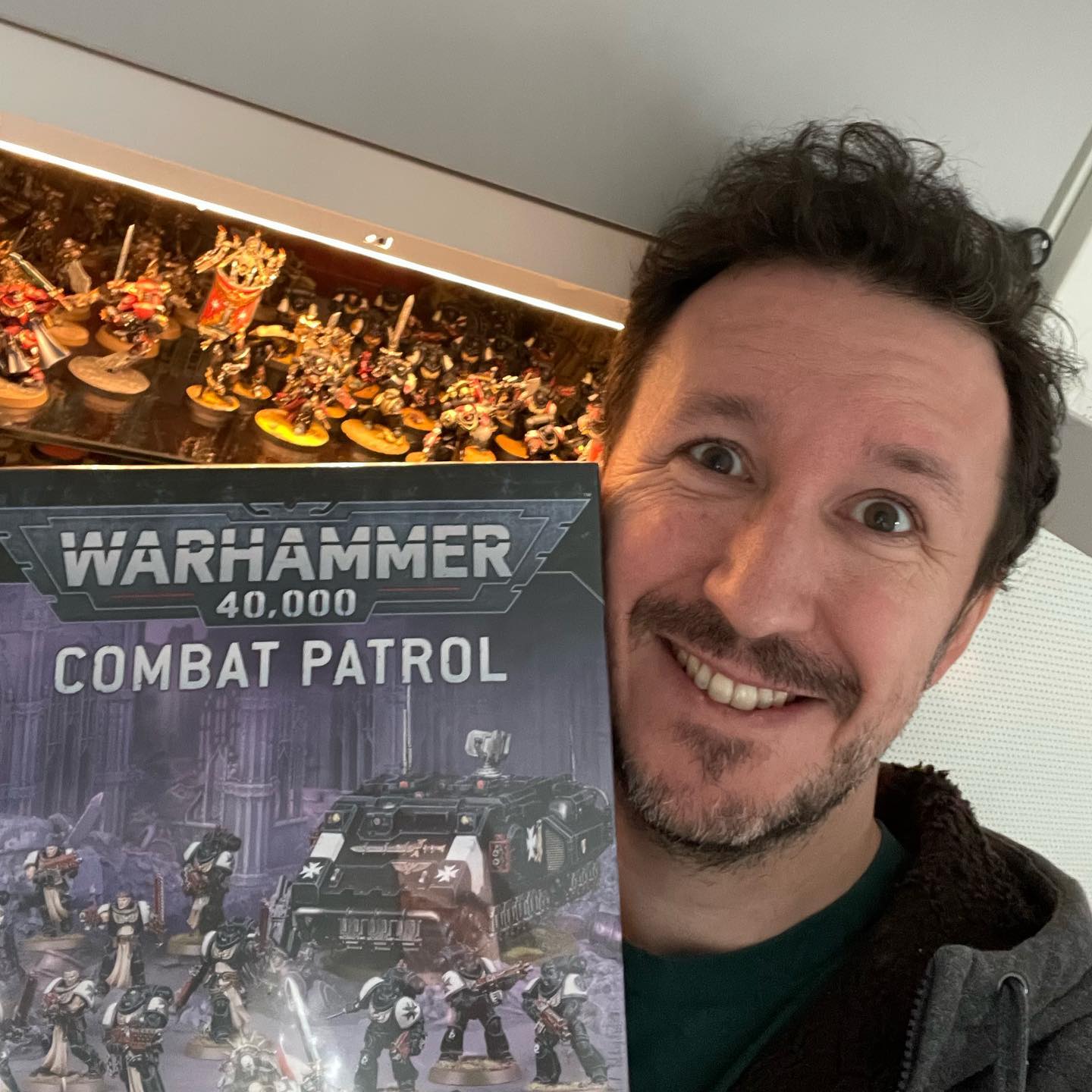 #bemplars #combatpatrol #impulsor
#bemplars #combatpatrol #impulsor
 #beaster #genestealercult #toothandclaw
#beaster #genestealercult #toothandclaw
 #airbrush #paintingwarhammer #sparmaxairbrush
#airbrush #paintingwarhammer #sparmaxairbrush
 #aeldari #corsairs #drukhari
#aeldari #corsairs #drukhari
 #XV8 #tauempire #tausept
#XV8 #tauempire #tausept
 #WhiteDwarf #warhammercommunity #paintingwarhammer
#WhiteDwarf #warhammercommunity #paintingwarhammer
 #Typhus, #Nurgle. #contrastpaints
#Typhus, #Nurgle. #contrastpaints
 #StormReapers #primarislibrarian #spacemarines
#StormReapers #primarislibrarian #spacemarines
 #StormReapers #assaultintercessors #spacemarines
#StormReapers #assaultintercessors #spacemarines
 #SonsOfHorus. #primaris #praetorian
#SonsOfHorus. #primaris #praetorian
 #Redemptor #dreadnoughts #kitbash
#Redemptor #dreadnoughts #kitbash
 #RagnarBlackmane’s #rubiconprimaris #greenstuff
#RagnarBlackmane’s #rubiconprimaris #greenstuff
 #Primaris #vanguard #spacewolves.
#Primaris #vanguard #spacewolves.
 #Primaris #spacewolves #paintingwarhammer
#Primaris #spacewolves #paintingwarhammer
 #Primaris #Intercessor #spacewolves.
#Primaris #Intercessor #spacewolves.
 #Magus #Hivecult #genestealercult
#Magus #Hivecult #genestealercult
 #IronHands #FerrusManus #primaris
#IronHands #FerrusManus #primaris
 #Inceptor #crimsonfists. #dakka!
#Inceptor #crimsonfists. #dakka!
 #GenestealerCults #Kelermorph #kitbash
#GenestealerCults #Kelermorph #kitbash
 #DeathGuard #warhammer40kconquest #BlightHauler
#DeathGuard #warhammer40kconquest #BlightHauler
 #DeathGuard #warhammer40kconquest #BlightDrone
#DeathGuard #warhammer40kconquest #BlightDrone
 #DeathGuard #chaos #chaosspacemarines
#DeathGuard #chaos #chaosspacemarines
 #CadiaStands! #astramilitarum #cadiancastellan
#CadiaStands! #astramilitarum #cadiancastellan
 #Admech #dunecrawler #ryza
#Admech #dunecrawler #ryza
 #AdeptaSororitas #TauSept #FireWarriors
#AdeptaSororitas #TauSept #FireWarriors
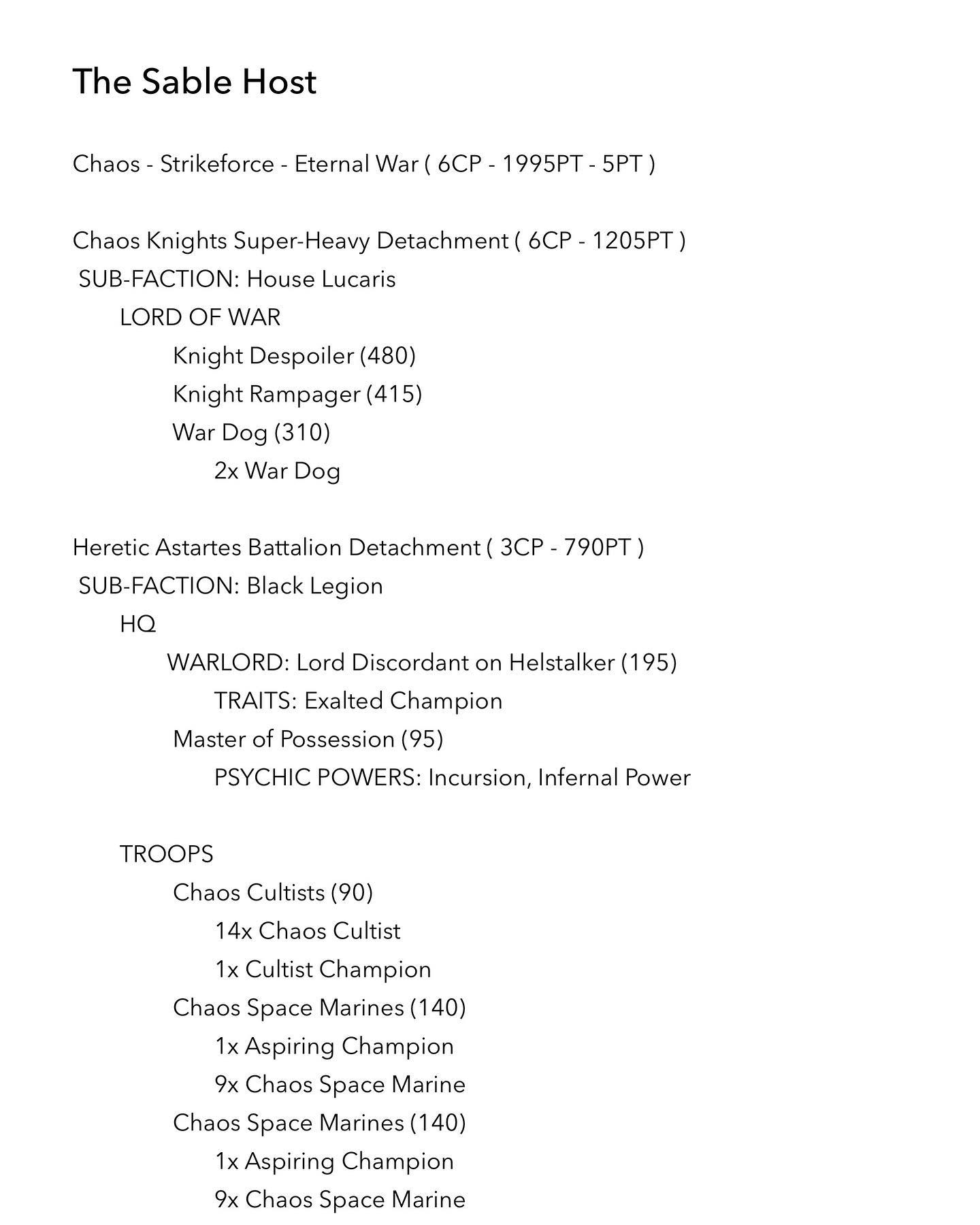 #40kbattleforge #warhammercommunity #chaosknights
#40kbattleforge #warhammercommunity #chaosknights
